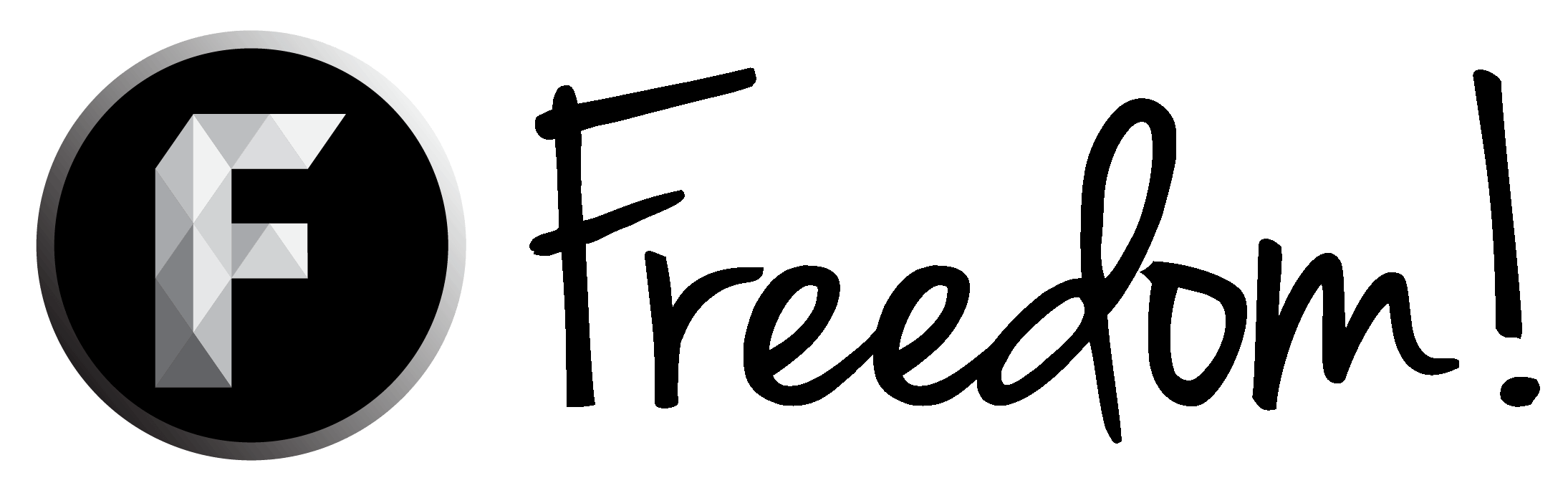Hello so if anyone who reads this is familiar with the iphone 7 4k video and sony vegas i would really like some help. So my problem is that when i put the video into vegas the preview screen is very choppy even when i put the preview quality as low as it goes, is it a problem with my computer or do i need to maybe convert the 4k iphone video to a different format to edit it and render properly. Anyway help would be appreciated thanks