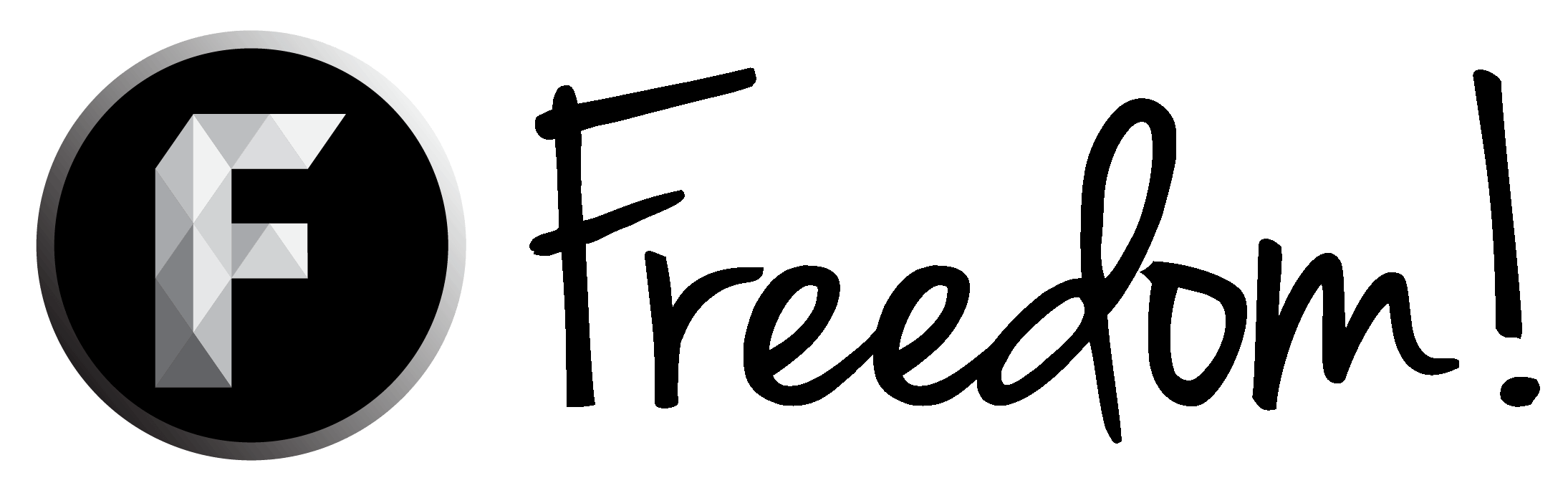So I'm installing a new Hard Drive in my pc (My old one broke). I have it set up and everything I just need to install windows on it. When i turn my PC on I get the following message:
The problem here is my keyboard won't work. When I press enter nothing happens ,Yes it is plugged in. Even the lights on the keyboard light up. I can't even press F12 to start the windows install (from USB).
I have a USB keyboard.
Code:
ALOT OF "RANDOM TEXT" (Usually always there before OS boots up.)
Verifying DMI Pool Data...................
DISK BOOT FAILURE, INSERT SYSTEM DISK AND PRESS ENTERThe problem here is my keyboard won't work. When I press enter nothing happens ,Yes it is plugged in. Even the lights on the keyboard light up. I can't even press F12 to start the windows install (from USB).
I have a USB keyboard.