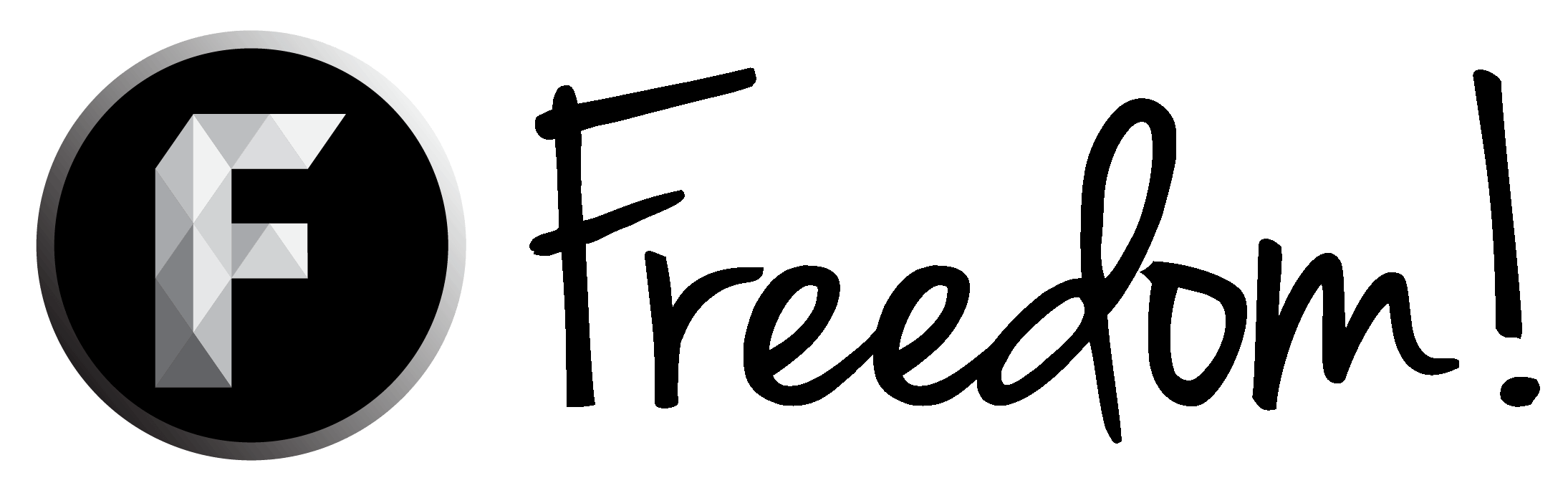Hi guys,
I've looked everywhere for an answer to this but can't find one which is making me think that this isn't possible but thought I'd ask just in case.
Regarding the pan/crop tool in Sony Vegas, is there a way to set up a chain for it the same way you can with effects? So for example, if I want to zoom in on a certain part of the footage and then afterwards shrink that same footage so it appears as a sort of thumbnail on screen. Is there a way to do that?
So far I've just been doing the zoom in and then having to render that small clip and then import said rendered clip so I can shrink it to thumbnail size. Which is fine but it can be a pain if I want to do that multiple times so just curious if there's a quicker and easier way of doing it.
Cheers.
I've looked everywhere for an answer to this but can't find one which is making me think that this isn't possible but thought I'd ask just in case.
Regarding the pan/crop tool in Sony Vegas, is there a way to set up a chain for it the same way you can with effects? So for example, if I want to zoom in on a certain part of the footage and then afterwards shrink that same footage so it appears as a sort of thumbnail on screen. Is there a way to do that?
So far I've just been doing the zoom in and then having to render that small clip and then import said rendered clip so I can shrink it to thumbnail size. Which is fine but it can be a pain if I want to do that multiple times so just curious if there's a quicker and easier way of doing it.
Cheers.